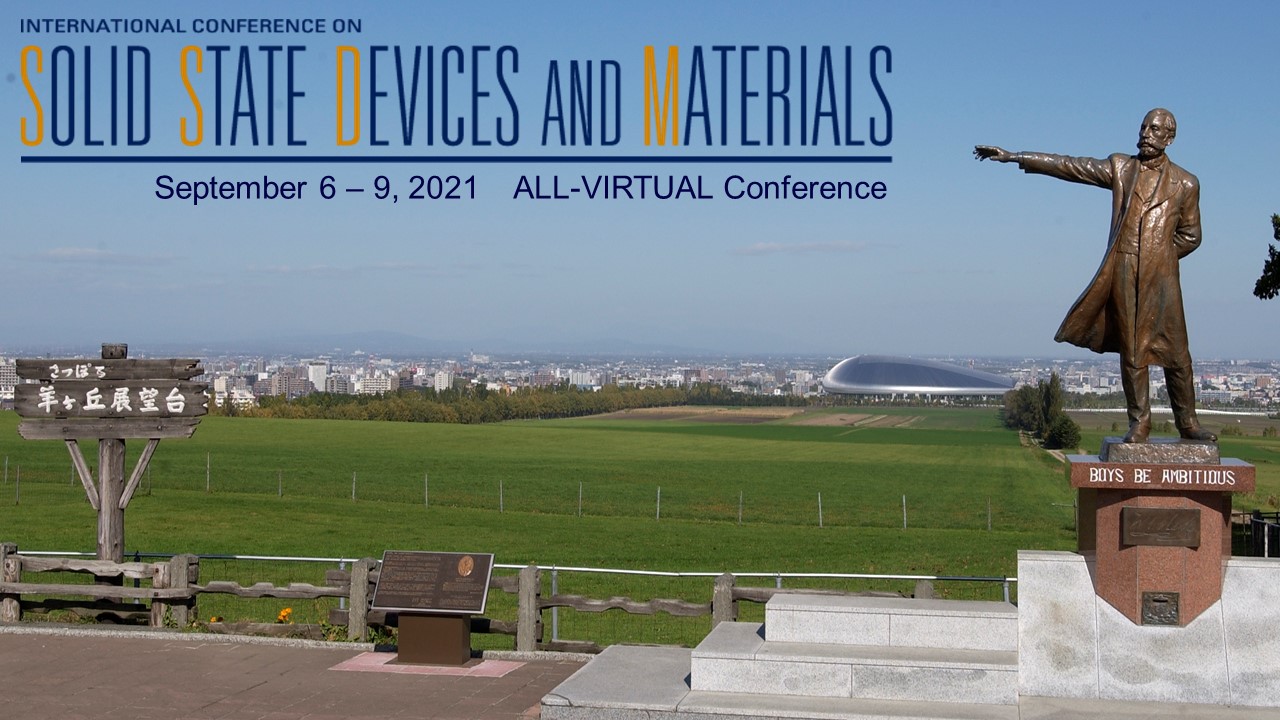Presentation Items
SSDM Logo for Watermark
For both the on-demand video and the live-streaming slides, it is strongly recommended to use the SSDM logomark as a watermark for preventing an improper reuse of the presentation screen.
The logomark .png files (including example layouts for 4:3 and 16:9 screen size) are available from the buttons below.
Authors can change the layout and/or resize the logomark depending on the presentation slide.
How to set a watermark in a .pptx file can be found in the following sites.
SSDM Conference Wallpaper
We encourage all speakers to use a SSDM Conference Wallpaper when presenting.
The Zoom platform allows you to customize your virtual background in Settings/Background & Filters.
- Download one of the wallpaper images.
- Select the "+" button to add the SSDM wallpaper to your Zoom client.
Note that virtual backgrounds work best when you present in front of a bare wall with no bright light behind you.